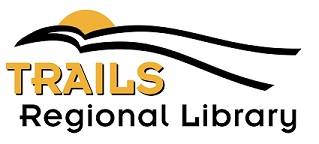Technology Requirements
TECHNOLOGY REQUIREMENTS
- A valid email address. Each student will be required to have a valid, unique email address. Students using a free email service, such as Gmail, Yahoo, or Outlook Live (MSN), will need to mark Excel High School emails as a safe sender or add us to their contact list or address book to ensure they receive all school communication.
- Internet access. Students must have access to the internet to participate in online courses. Excel Adult High School does not offer correspondence courses by mail.
- A working desktop computer or laptop. Whether you’re a Mac user or prefer a PC, it’s essential to have a reliable computer. Smart devices are useful for some schoolwork, but many assignments and all final exams must be taken with a computer.
Computer Requirements
Operating System. Whether you’re using a laptop or desktop, your online courses will work best with an updated computer system. Excel Adult High School recommends a Microsoft® Windows®–based computer running Windows 7® or later or an Apple® Mac® computer running OS X® or later.
- Internet browser. Excel Adult High School uses the Canvas learning management system, and we recommend students use Google Chrome for online courses. Google Chrome is a free browser and works well with all Excel Adult High School applications.
- Hardware. In addition to a working computer and internet access, students will need to have a webcam and microphone for final exams. All laptop computers have a built-in webcam and microphone. If you have a desktop and need a webcam and microphone, both items can be purchased at Walmart or Amazon for less than $20.
- Software. There is no requirement to purchase specialized software for online courses at Excel. We recommend students have Microsoft Office or Google Docs and Google Sheets, which are free open-source programs useful for some assignments.
You don’t have to be a computer genius to be successful in an online school.
Excel Adult High School uses user-friendly systems and programs. As long as you read instructions carefully, you’ll have no trouble accessing and navigating your online courses at Excel Adult High School. Should you have any questions regarding how to access your online courses, please refer to the orientation videos or call the school office for support at 800.620.3844. Students should be familiar with these computer-related activities:
- Using a keyboard and mouse (or a notebook touchpad).
- Using a browser to navigate web pages, recognize links, and bookmark pages; using the Back and Reload or Refresh buttons, etc.
- Using a search engine, such as Google, Bing, or Yahoo, to retrieve information.
- Sending and receiving email communications.
- Using word processing software to create and submit projects.
- Saving files to a hard drive, portable storage device, or cloud service and retrieving them for editing or submission
- Uploading and downloading documents and files.
- Installing and updating software.
- Creating audio files.
Students should recognize that technology will sometimes fail. It is strongly recommended that students not yet proficient in troubleshooting technical problems, such as an internet outage, hard drive crash, or virus, have someone they can consult should the need arise.
Click here for more information on our content accessibility guidelines.
Get started today! See if Excel High School is right for you. If eligible, there is no cost for this program.